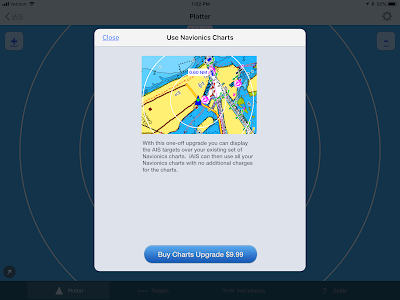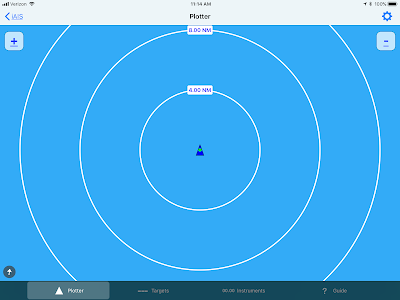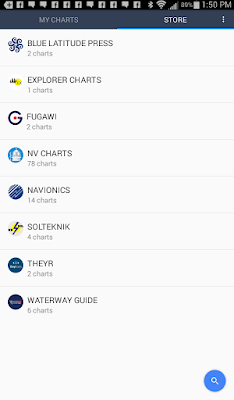Function: Sports Data Tracking and Performance
Rating: *****
Cost: Free, Pro version in app purchases $1.99 monthly, 4.99 quarterly, $16.99 yearly
 If you enjoy water sports such as sailing, swimming, kayaking, paddle boarding or boating the new Waterspeed app may be worth checking out. It has been designed specifically with water based activities in mind. The other unique feature is that it runs on the Apple Watch and integrates with the application on your iPhone or iPad to record and archive all of your activities.
If you enjoy water sports such as sailing, swimming, kayaking, paddle boarding or boating the new Waterspeed app may be worth checking out. It has been designed specifically with water based activities in mind. The other unique feature is that it runs on the Apple Watch and integrates with the application on your iPhone or iPad to record and archive all of your activities.To use the application simply open and select the Start button and it will begin recording all the performance and location data during your water sports activities. The large amount of recorded information includes all speed, tracks, heading and GPS location data.
The app will also record your personal health information to monitor you personal performance. The recorded data and statistics can then be analyzed with the app to log and document each of your activities. The analysis of the data will then allow you to make adjustments to improve your personal performance.
Many of the features come in the Free versions of the app. If you want unlimited tracks, graphs, statistics, wind speed and direction, restore, updates and the additional export features you will have to make an in app purchase for a monthly ($1.99), quarterly ($4.49) or yearly ($16.49) subscription of the application.
Features:
- Real-time speed, heading, trajectories, max speed, distance
- Logbook of activities with statistics and totals
- Review saved tracks: point-by-point with Speed, Colors, Heading, Heart rate, Duration, Max speed, Speed avg, Linear Distance and other statistics
- View speed and units in Knots, Miles or Km
- Health App and Activity integration
- Automatic sync from Watch to iPhone
- Use the Crown or Force Touch to Start and Stop (useful when the watch is wet)
- On iPad it utilizes the internal GPS, if available, or any external GPS compatible with iOS
- Notification of poor GPS signal during navigation
- Locations saved automatically
- Save the number of maneuvers, wind speed and angle, comment
- Force touch menu on Apple Watch for an easy start
- Social sharing
- Full view with only numbers (speed, Heading and Duration)
- Drop 2 marks and get statistics (or export) of a single length
- Usable for a variety of sports
- Heart Rate and Calories, also in the Point-by-Point review
- Split Stats by Km with graph
- Alarms for notification
- Open point in Maps
- Backup on iCloud
- Activity list on Watch with "Re-sync" button
- Available in English, Italian, French, and Spanish
Pro Features with in app purchase:
- Check the weather and tides forecast 6 days/1 hour in your spot with temperature (°C/°F), wind speed and gust
- Automatic Wind detection, saved in the track
- Countdown for Regatta on Apple Watch and iPhone/iPad with a sound and vibration alert
- Export to iPad from iPhone
- Export to GPX file
- Play your track and see the video of your performance
- Restore
- Graphs and Stats
- Unlimited number of activities saved in the logbook
- Fastest Speed for 2, 5, 10 and 20 seconds, 500 meters, 1 KM and 1 NM
- Continued update and new features every month
I do not own an Apple Watch so I was not able to check out the functionality of the app on that device. I could see the app being much more functional and usable with the form factor of the watch. The fact that you can easily take the watch with you on your sporting activities makes it much easier than dragging your mobile device along. Once the Apple watch is back with in range of your phone or iPad it will synchronize all the data to the device.
Diary Feature
 The main screen on the Waterspeed app is very intuitive and easy to use. On the top left of the main display is a Diary icon which when selected displays a list of all your previous activities. The activities are listed by date and time.
The main screen on the Waterspeed app is very intuitive and easy to use. On the top left of the main display is a Diary icon which when selected displays a list of all your previous activities. The activities are listed by date and time.
This list of activities can be sorted by time or by activity. If just want to see just your sailing activities select that from the activities drop down to see only those events.
Each event when selected shows a map with a track of your activity and a complete list of statistics including a graph of speed and heart rate. The events can be walked through using the point slider in the middle of the display. Other data includes distance, heading, wind, average and maximum speed, calories, heart rate minimum, maximum and average.
The recording of all this data is one of the most powerful features of the application. Having a list of your activities and all the pertinent statistics allows you to review the data and determine where you can improve your performance.
Weather and Tides
 Most sports applications don't include weather but Waterspeed does and I found is very useful. The weather feature can be found on the top right of the main display by selecting the Cloud looking icon.
Most sports applications don't include weather but Waterspeed does and I found is very useful. The weather feature can be found on the top right of the main display by selecting the Cloud looking icon.
Weather data can be quickly searched for by typing in a location in the search box. Six day hourly weather forecasts are displayed.
The forecasts will show weather, temperature, wind speed, direction, and gust speed. On the top of the weather display you can add any searched locations as a favorite by selecting the heart icon. Temperature can be viewed in either Celsius or Fahrenheit.
On the bottom of the weather display ocean tidal data can also be accessed. Select the Tides button and then type in the location of your choice. Six days of tidal information will be displayed for that location including daily minimums and maximums tide levels.
Settings
Setting for the app can be selected by tapping the Gear icon on the top right of the main display. Selections for GPS, speed, distance and backups can be made according to the users preferences.
Activity and Display
 On the bottom left side of the main display you can select the sport or activity you want recorded. The list includes over a dozen water based activities from rowing to surfing. The Teardrop icon in the lower right of the screen will toggle back and forth between the data and map tracking displays. Two different map types can be selected. Select the Globe icon in the upper right of the screen to toggle between a satellite and a Street map display.
On the bottom left side of the main display you can select the sport or activity you want recorded. The list includes over a dozen water based activities from rowing to surfing. The Teardrop icon in the lower right of the screen will toggle back and forth between the data and map tracking displays. Two different map types can be selected. Select the Globe icon in the upper right of the screen to toggle between a satellite and a Street map display.
A large Start button in the bottom center of the display will start and stop the recording of your activity.
Main display only shows Speed, Heading and a five minute countdown timer. This is the only data that can monitored real time.
I own other marine data apps that provide a greater variety of data such as Speed over ground (SOG), Course over ground (COG), Heading (HDG), Latitude (LAT), Longitude (LON), Trip timer, Clock and Healing (HLG) angle. The limited data is probably because of the small form factor of the Apple Watch. It would be nice to be able to access these other nautical data items also.
Waterspeed is a nice small functional app that allows recording of a variety of speed and performance data. It joins a variety of apps in this marine space that record and track health and performance data. Waterspeed is trying to focus mainly on water sports activities which is does fairly well. The price is right for the basic functions and if you want the other advance features they are moderately priced at a good value.
Waterspeed has a great website which explains all of the features of the application. Their FAQ page is a great source to uncover all the additional features for editing, saving and sharing your activities and statistical data.
If your an active water sports enthusiast pick up Waterspeed and give it a try. The application is easy to set up and use and if you have an Apple Watch it has never been easier to record all your water based activities.
~~~ Sail On ~~~
Mark